Configuration values needed to set up Iteras:
Merchant account name
API key
Origin key
Live URL prefix
HMAC key
Configure webservice user in Adyen
Note Merchant account name.
Go to Account -> Users
User Account details:
Roles:
Checkout encrypted cardholder data
Checkout webservice role
Merchant PAL Webservice role
Merchant Recurring role
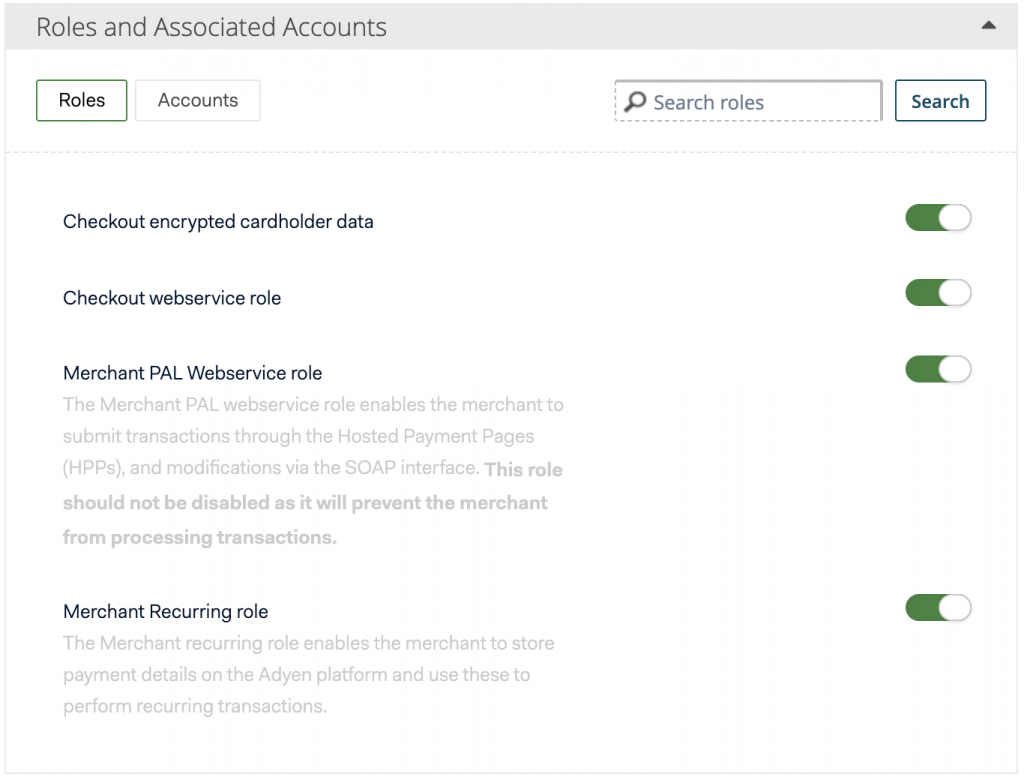
Accounts:
Select the appropriate merchant account
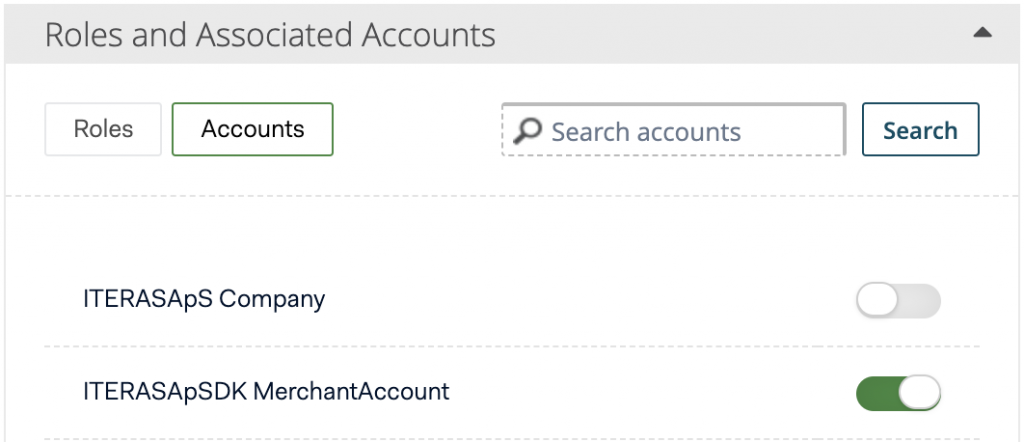
Save user – then keep editing the same user
API key:
Generate API key
Note API key for later configuration in Iteras
Save Generated API Key
Origin key:
Input: https://app.iteras.dk
Generate Origin Key
Note Origin Key (starts with “pub.”) for later configuration in Iteras
Save user
Configure integration in Iteras
In Iteras administration configuration under Integrationer -> Adyen:
Choose “Ny Adyen-integration”
Add “Merchant account name”, “API key”, “Origin key” noted earlier
Note HMAC key
Save configuration
Note “Server notification URL” from integration overview
Configure server communication in Adyen
In Adyen administration go to Account -> Server communication
Standard Notification -> Add
URL: “Server notification URL” noted from above
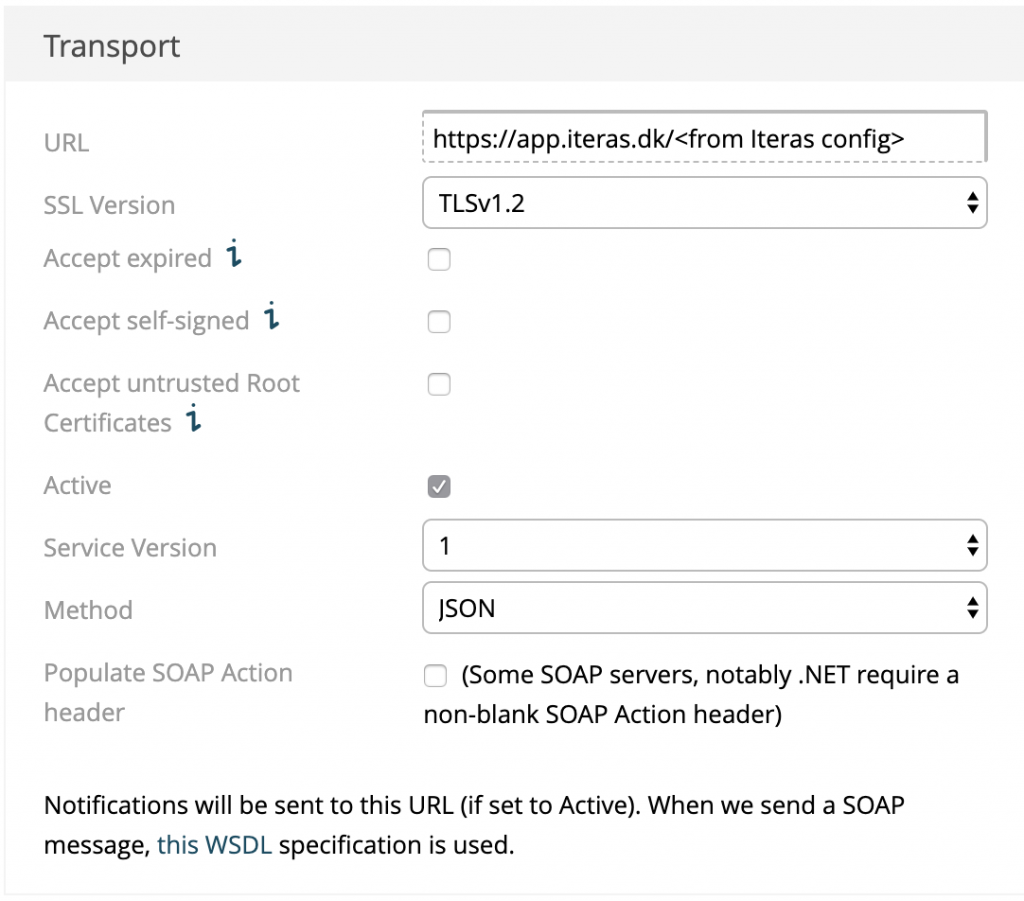
SSL Version: TLSv1.2
Active: Yes
Additional Settings:
Generate HMAC: Insert HMAC key noted above
Add “Acquirer Result”
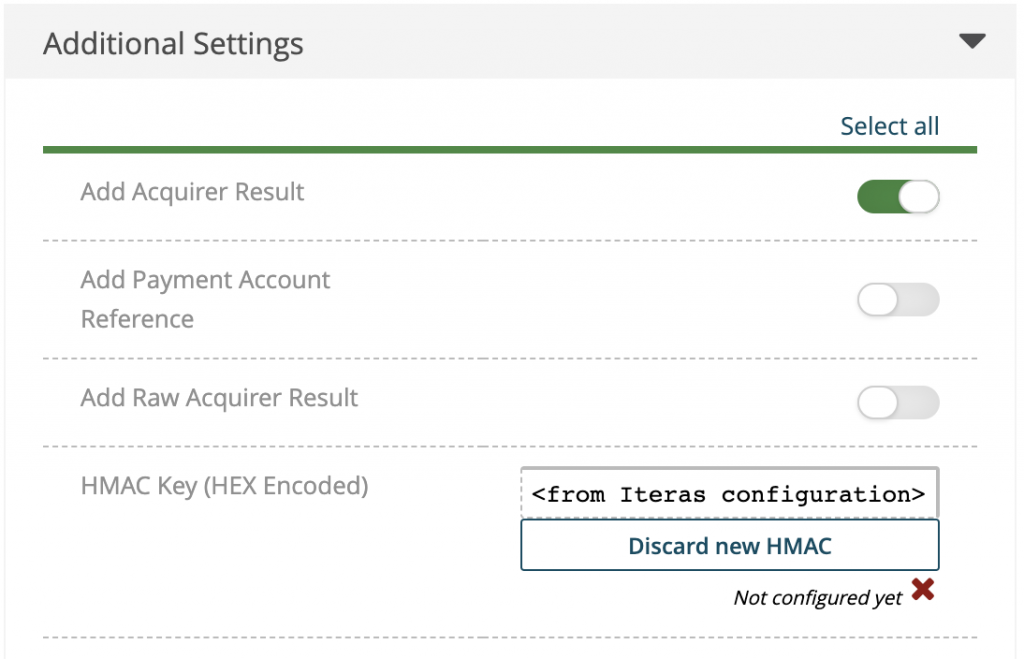
If SEPA Direct Debit payment method is activated also choose “Include Bank Account Details”
Save Configuration
In Adyen administration go to Account -> Server communication
Copy “Live endpoint url prefix” and add to Iteras configuration as Live URL prefix”
Further down the page under Additional data in API response select:
Card summary
Expiry date
Variant
Authorisation amount
Authorisation amount (dynamic zero authorisation)
Recurring details
Merchant reference
Save the configuration
The Adyen integration is set up and ready to use!
